TeddyID for business
This product is for businesses that use cloud services such as:
- CRM
- Helpdesk
- Cloud storage
- Online accounting
- Collaboration
- and many others







Your employees hold the passwords to your company's data and you want to keep the data safe. However, employees often become the target of cyber attacks and the channel of data breaches.
Teddy helps protect your company's confidential data with two factor security without passwords.
Benefits
- For management: protection of confidential data
- For IT: reduction of time lost because of password resets
- For all employees: ease of use
Price
$0.99 per user per month after 1 month of free trial.
Fill the form below to start using Teddy as your security-as-a-service (SECaaS) provider.
Two factor security without passwords
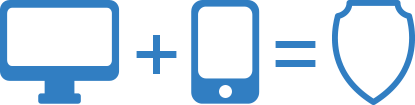
Teddy relieves your employees of remembering, storing, and manual typing of passwords.
To log in, an employee needs to prove ownership of two devices associated with her account: a known computer and a known mobile phone. It is two-factor password-free protection that is both secure and easy to use.
Driving costs down
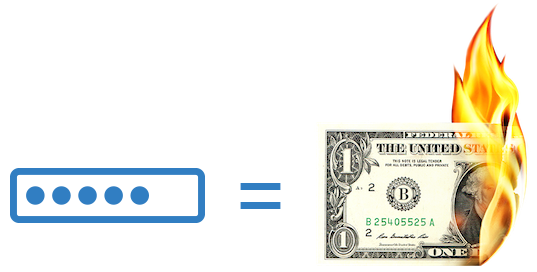
When your employees forget passwords for the cloud or intranet services that your company uses, they cannot work and they steal time from your IT who have to reset the passwords, hence the company loses money. Don't blame the employees, it is a "feature" of the password. Teddy lets you drive such losses down by doing away with passwords completely.
One account for all services (SSO)
If your company uses several cloud or intranet services, your employee needs just one TeddyID account to log in to all of them. When the employee leaves your company, you need to disable just one access.
How it works
To use Teddy, your employee needs a mobile phone and our app which is easy to find in all popular appstores. After the app is installed, the phone becomes an access key. When your employee wants to log in, we send the same picture to her phone and to her computer. The employee makes sure the pictures match and taps "Yes" on her phone. That's it, the employee is logged in. No passwords, no tokens, no OTPs, no SMS codes.
Here's what Google Apps login looks like (silent video):
It is secure because there are two devices that an attacker has to compromise, it is easy to use because there are only buttons to click, and it is reliable because there are no passwords to forget.
For biggest cloud providers — SAML
Teddy is already integrated with most cloud providers (Google Apps, Salesforce, Zendesk, Zoho, Dropbox, etc), you don't have to program anything. We support SAML which is a standard integration protocol supported by most SaaS providers, so you need only to change a few settings in the cloud provider's admin panel. For example, this is for Google Apps:
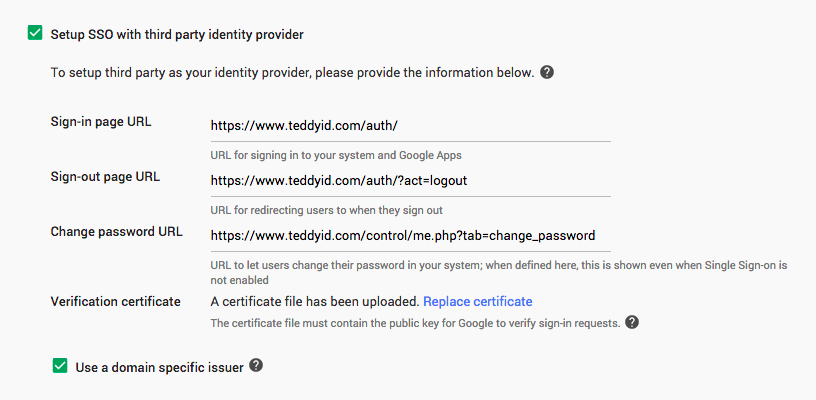
Specifically for Google Apps, you don't have to even edit settings, just install our Google Apps Marketplace app, open it as domain admin, and click one button to make the necessary changes in your domain settings. You also can copy all employee accounts from Google to Teddy and vice versa in one click.
For all other sites — enterprise password manager
In addition to cloud services that usually support SAML integration protocol, your employees can also safely log in to all other contractor/supplier/etc sites by using TeddyID Password Manager.
Teddy securely saves and automatically fills in usernames and passwords for all sites that your employees use for work. This allows them to forget about passwords and focus on their work instead.
After your employee adds an extension to her browser and installs TeddyID app on her phone, she can log in to any site without entering a password, by confirming login with one tap on her phone.
For example, if your company has a Facebook page, here's what employee login to Facebook will look like when the employee needs to edit the page (silent video):
More secure than passwords
With Teddy, your company data is more secure than with manually entered passwords, because your employees do not have to choose weak passwords that are easier to remember, do not have to use the same password on multiple sites, and do not have to manually type their passwords, hence they are not available to keyloggers, and nobody can get the password by looking "over your shoulder".
With Teddy, your company data is more secure than with passwords saved in employees' browsers, because their passwords are never saved unecrypted and a second device — employee's phone — is required to decrypt and use her passwords.
Where are the passwords stored?
Nowhere. Passwords are encrypted, and encryption result consists of two parts that are saved in different places:
- ciphertext — we save it on our servers,
- encryption key — it stays on employee's computer.
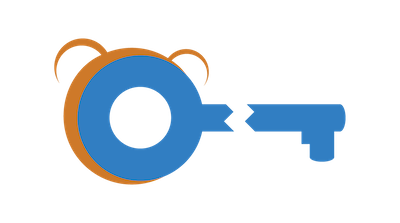
This is similar to door key cut into two parts. To use it, you need to get both parts and join them together. We store one of the parts — the ciphertext, and send it to your employee's computer only after receiving confirmation from her phone. Then her computer joins the two parts together — decrypts the password.
We use industry standard AES-256 and RSA-2048 encryption algorithms to secure your passwords both in storage and in transit. What's more, we designed the whole system in a way that your passwords never enter our servers in clear text (unencrypted), so even we don't know your passwords.
Technical description
If you want to know exactly how we secure your passwords and you have a basic knowledge of web technologies and cryptography, read the technical description of TeddyID password manager.
Sharing passwords
Often several employees need to use the same password. For instance, when your company has a common mailbox for all sales employees, or several employees from marketing department have access to company's twitter account, or several employees in support department need access to the site of your payment provider that accepts payments from your clients.
If you try to pass all such passwords to colleagues over email or on post-it notes, it would be very inconvenient and not secure, and you'd have to do that each time you hire a new employee, or fire an old one, or change a password, or sign up for a new service.
Teddy allows to easily share passwords with colleagues that need them:
-
when you save a new password, you have the option to save it either under your own name or under your department;
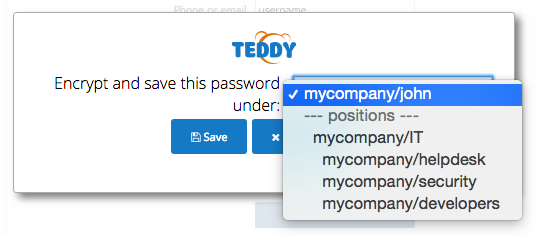
-
you can assign any password to another department with two clicks;
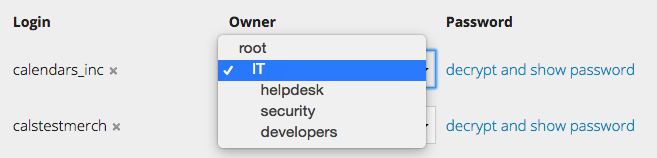
- when you hire a new employee and add her to a department, she immediately has access to all passwords saved under this department;
- employees use company passwords without even knowing them;
- if a password is changed, the new password is immediately available to all employees who are allowed to access it;
- old passwords are archived and can be restored if changed by mistake;
- almost zero administration cost: you assign passwords to roles (departments), not to individual employees;
- hierarchical structure where a boss can use and manage all passwords saved under subordinate departments.
And, like all products from from Teddy, this comes with incredible ease of use, two-factor security by default, and client-side encryption so that even Teddy admins can't see any of your passwords.
How to use it
For each employee, you create a new account at Teddy that you control. The employee installs TeddyID app on her phone, pairs it to her account, and adds "TeddyID Password Manager" extension to her browser:
Bookmarklet for mobile browsers (iOS and Android)
- Click this link. You will stay on this page, only the URL in the location bar of your browser will change.
- Bookmark this page:
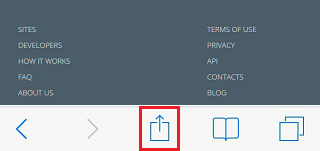
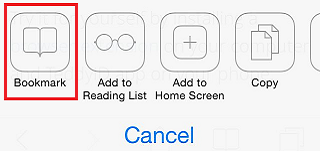
- Edit the bookmark address
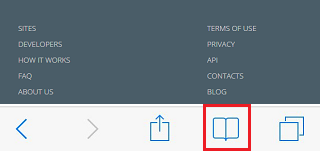
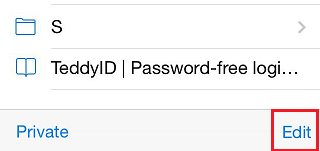
- and remove everything from the beginning to the # symbol (including #):
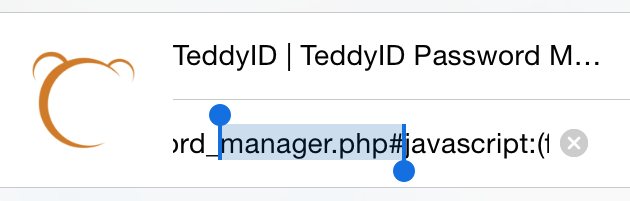
- Done! Now click the bookmark on any page where you want to use TeddyID Password Manager.
- Click this link. You will stay on this page, only the URL in the location bar of your browser will change.
- Bookmark this page:
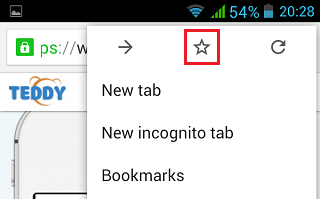
- Edit the bookmark address, removing everything from the beginning to the # symbol (including #):
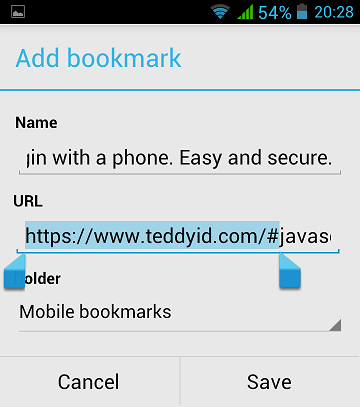
- Done! Now click the bookmark on any page where you want to use TeddyID Password Manager.
- NOTICE: Chrome users should not click the bookmark, rather type it's name in browser address bar and select from dropdown menu a newly created bookmark
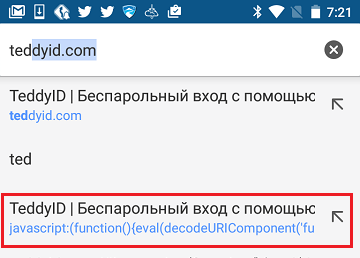
Use of browser extension is included in the price of Teddy for Enterprise $0.99 per employee per month after 1 month trial.
Secure your company data today
Fill the form below to start using Teddy as your security-as-a-service (SECaaS) provider. You'll get your company account and will be able to add unlimited number of employee accounts, organize them into hierarchical structure that reflects your company's existing structure and give each manager full control over accounts of employees that report to her. You pay just $0.99 per user per month after 1 month of free trial.